API
Manage Incoming Orders
Manage your Catalog of products
SFTP
Manage your Catalog of products
Manage your Promotions
How to Integrate#
This section covers the basics of how to integrate. Click these links below to access each section of the integration process as required, or simply scroll down the page:
Integration prerequisites#
To be eligible for this integration, you must have the following:
API Development Capability – The ability to develop an API in-house or access third-party support for API development
To integrate with our Partner API, you also must be one of our partners and ensure that you have:
Access to Partner Portal (our self-service portal for partners)
Click here for more information on what’s Partner Portal
Access to the Integrations Plugin in Partner Portal
Click here for more information on how to access the Shops Integrations Plugin
One or more active product(s) on Catalog (to enable promotions to be raised on these products)
What do you need to develop to complete the integration?#
At the high level, there are two things you need to do:
Set Up a Webhook to receive Order Events#
Step 1: Develop a webhook to receive live order events.
Step 2: Ensure the webhook is ready to receive updates for any modifications during the lifecycle of the promotion
Integrate with REST API Endpoints#
Step 1: Request your chain ID from your Account Manager or find it directly in your Shops Integrations plugin in the URL. For example:
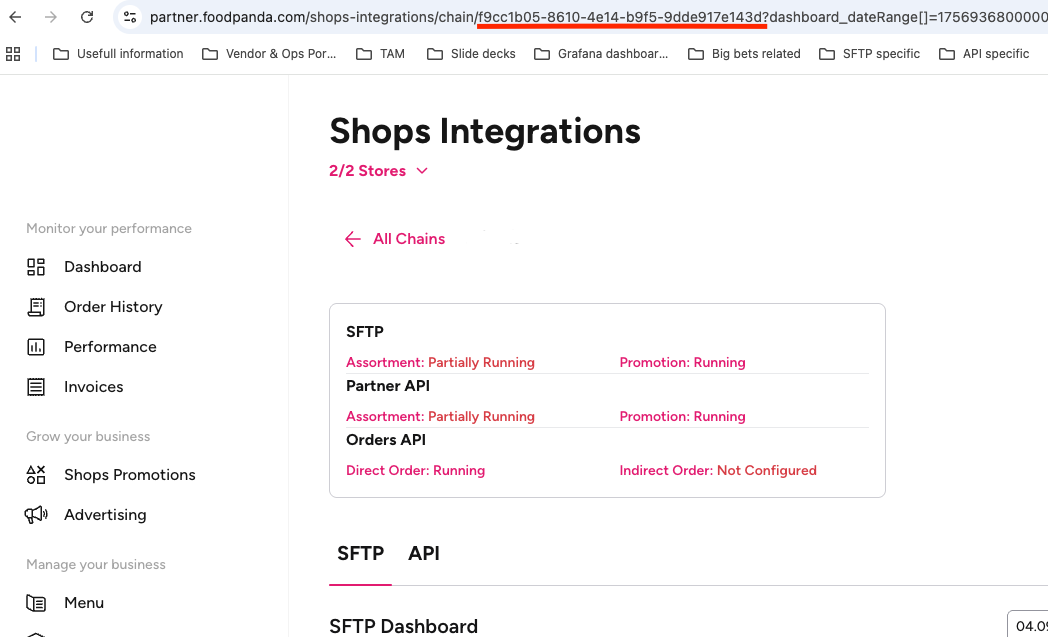
Step2: Use the PUT endpoint to create promotion jobs
Step 3: Use the GET endpoint to retrieve status information for the promotion
Token Management & Access#
What is a token & how do I use it?#
A Bearer API token verifies who you are when calling an Partner API. It follows the OAuth 2.0 standard and is included in request headers to confirm that you have permission to access the requested resources.
How It Works#
Generate – You can generate client ID & secret directly from Partner Portal or contact your Account Manager to get this information.
Receive - By sending the API request with generated Client ID and Secret, you will receive an OAuth 2.0 bearer token that is valid for 2 hours.
Use the Token – Every time you make an API request, you must include the OAuth 2.0 bearer token in the header
Why OAuth 2.0#
Improved security Static tokens pose long-term security risks if exposed. OAuth 2.0 tokens expire automatically, greatly reducing risk.
Higher reliability Expired or invalid tokens are refreshed automatically, preventing unexpected integration downtime.
Future compatibility New features and enhancements will only be supported on Partner API (/v2) with OAuth 2.0 authentication.
Steps for Authentication & API Access#
Generate an API Token
Step 1: Generate
client_idandclient_secretfrom Secret Management section of Partner Portal or check with Account Manager
Step 2: To generate an access token, send a POST request to the token endpoint. Ensure the request uses
application/x-www-form-urlencodedand includes the parametersgrant_type,client_id, andclient_secret. Check API Specification here
https://foodpanda.partner.deliveryhero.io/v2/oauth/token
Step 3: Now you can proceed with your Partner API request by Including your
access_tokenin theAuthorizationheader. Prefix youraccess_tokenwith the stringBearerFor example:
Authorization: Bearer <access_token>
Important things to remember about API tokens#
Secure your
client_idandclient_secret, this is what you will need each time to request a tokenYou can create up to 10
client_idin your chainWhen you create a token, they expire in 2 hours.
Generated token is valid for all stores under your chain
In order to gain access Partner Portal or Shops Integrations, please reach out to your account manager
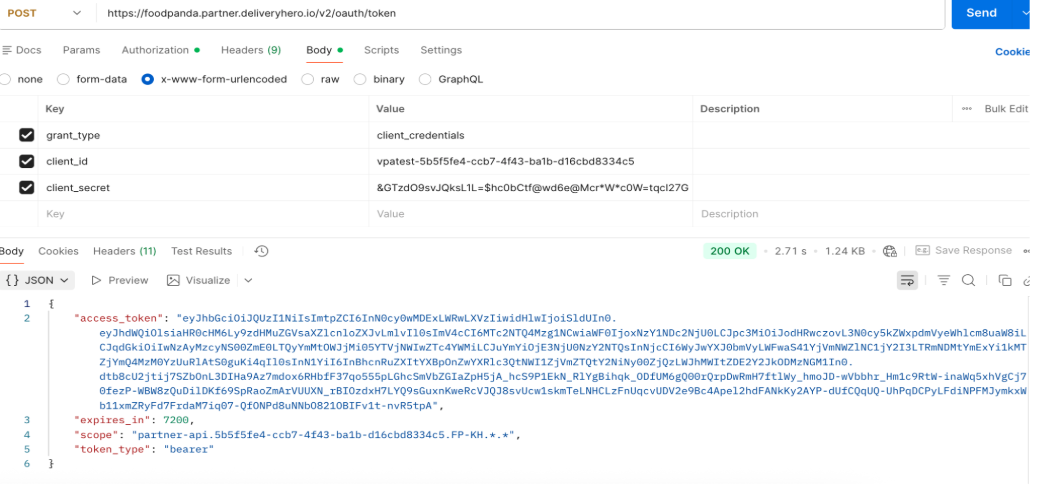
Where can I find the production API endpoints?#
Further information is detailed in the partner API documentation here.