API
Manage Incoming Orders
Manage your Catalog of products
SFTP
Manage your Catalog of products
Manage your Promotions
On this page
How do I generate a token to use Partner API/Promotions?
If I already have an integration and I want to onboard new outlets, how can I integrate them?
Can I get the token myself?
How do I find my Vendor ID?
How many tokens can I generate?
What If I already have internal Vendor IDs and I don’t want to use Delivery Hero IDs for Store Identifiers?
Can I create the same promotion for multiple vendors?
What types of promotions can I create?
If I send two requests for the same SKU: one for strikethrough one for BOGO promotion with different overlapping dates, what will be visible on the front end?
Can I modify the end date of an active promotion?
Can I remove just one or few SKUs from the promotion?
Can I use SKU or Barcode for updates?
What are the limitations of Partner API/Promotions?
Is it possible for me to deactivate promotions?
What is the campaign size limit?
When should I expect the promotion to be visible on the front end after creating it via API?
Can I create a promotion for all vendors inside the chain?
Discount price changes during the campaign, do we have to deactivate the first campaign or can replace it with a new discount price?
How do I disable a Campaign?
What happens if the same SKU is included in multiple promotions?
Why did my promotion not show on the front end?
How do I access the Shops Integrations Plugin?
Where can I check my promotions?
Where can I go for further support?
FAQ#
Jump to the specific topic:
Integrations Access & Credentials
Update Submission Guidelines
Update Frequency and Sync Behaviour
Testing the Integration
Access to Partner Portal
How do I generate a token to use Partner API/Promotions?#
Please see the token management section here
If I already have an integration and I want to onboard new outlets, how can I integrate them?#
Your integration setting is on chain level. If new outlets are onboarded to the existing integrated chains, there will not be a need for the additional development. You just need to inform your Account Manager that you have a new store and he will create it in our systems. Then, you can use the right identifier for the new outlet (vendor id) when sending the request.
Can I get the token myself?#
Yes, you can generate tokens on your own. You just need to have client ID and client Secret , which you can get from your Account Manager.
How do I find my Vendor ID?#
Please reach out to your Account Manager to get the Vendor ID.
How many tokens can I generate?#
There are no limitation of the amount of tokens. However they have an expiry time, each token can be used for 2 hours.
What If I already have internal Vendor IDs and I don’t want to use Delivery Hero IDs for Store Identifiers?#
If you have your own Vendor IDs, you are welcome to use them. Simply map your IDs in the Partner Portal under the "Vendor Identifier" section, as shown in the screenshot below, and link your external Vendor ID to the Delivery Hero Vendor ID.
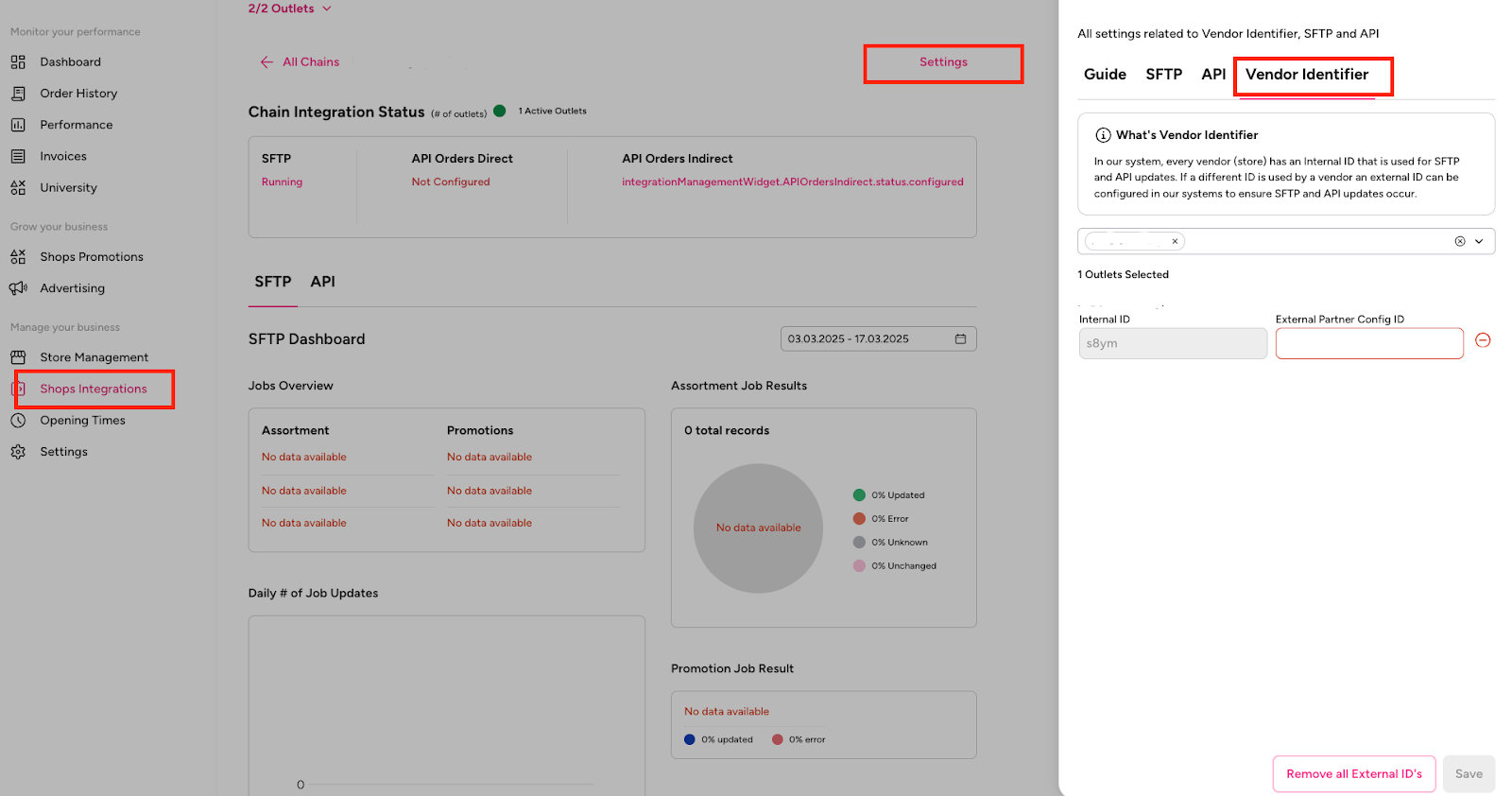
Can I create the same promotion for multiple vendors?#
Yes. It can be done in “vendors” parameter (can be platform id or partner’s external id mapped in Partner Portal). If vendors = [*] promotion will be applied to all vendors associated with the chain.
What types of promotions can I create?#
Strikethrough Discounts (Absolute Value off, Percentage off, Final Price).
If I send two requests for the same SKU: one for strikethrough one for BOGO promotion with different overlapping dates, what will be visible on the front end?#
The promotion that has a later start_time will be visible after it overlaps the first promotion.
Can I modify the end date of an active promotion?#
You should first deactivate the old promotion "active": false and send a new request with new dates.
Can I remove just one or few SKUs from the promotion?#
Yes, by adding the relevant SKUs to the “discount” parameter and then set the “active” as “false”.
Can I use SKU or Barcode for updates?#
No, only SKU is supported.
What are the limitations of Partner API/Promotions?#
Promotions created via API must be modified via API
To modify/delete a promo, the same body request is required
Currently, there is no item-level error visibility when using Partner API/Promotions
It is not possible to create promotions for different skus and different vendors in a single request
Is it possible for me to deactivate promotions?#
Yes, it is possible to do with the PUT request, setting the “active” parameter as “false”.
What is the campaign size limit?#
Partner can create up to 2 M promotions in one request (skus*vendors)
When should I expect the promotion to be visible on the front end after creating it via API?#
The promotion creation can take maximum up to 50 minutes if the request reaches the maximum capacity
Can I create a promotion for all vendors inside the chain?#
If vendors = [*] promotion will be applied to all vendors associated with the chain.
Discount price changes during the campaign, do we have to deactivate the first campaign or can replace it with a new discount price?#
If the discount price changes during the campaign, you can send the request for the SKU which price was changed with new dates and new prices, in this case our system will prioritise the latest start date and activate the new promotion.
How do I disable a Campaign?#
Vendors can disable the campaign by sending "active": false in the request.
What happens if the same SKU is included in multiple promotions?#
The promotion with the latest start date will override previous ones.
Why did my promotion not show on the front end?#
Check if:
discounted_price< original pricestart_dateis in the future and the format is correctSKU is active in catalog
The sync time (up to 50 min) has passed
How do I access the Shops Integrations Plugin?#
You can access the Shops Integrations plugin in Partner Portal, you will be given access by your account manager or during registration with us.
It is advised to limit the access to Shops plugins in Partner Portal to only those who need to perform a function for your business - this is because Partner Portal can contain sensitive information i.e. webhook configurations, secret
Please reach out to your account manager if you do not know how to gain access to Partner Portal
Where can I check my promotions?#
We offer Shops Promotions plugins accessible through the store's Partner Portal account that will allow you to check the current promotions.
Where can I go for further support?#
If you have any questions regarding the integration or if you are facing errors, please contact the Key Account integration Team via keyaccountsQC@deliveryhero.com or your Account Manager.
How do I generate a token to use Partner API/Promotions?
If I already have an integration and I want to onboard new outlets, how can I integrate them?
Can I get the token myself?
How do I find my Vendor ID?
How many tokens can I generate?
What If I already have internal Vendor IDs and I don’t want to use Delivery Hero IDs for Store Identifiers?
Can I create the same promotion for multiple vendors?
What types of promotions can I create?
If I send two requests for the same SKU: one for strikethrough one for BOGO promotion with different overlapping dates, what will be visible on the front end?
Can I modify the end date of an active promotion?
Can I remove just one or few SKUs from the promotion?
Can I use SKU or Barcode for updates?
What are the limitations of Partner API/Promotions?
Is it possible for me to deactivate promotions?
What is the campaign size limit?
When should I expect the promotion to be visible on the front end after creating it via API?
Can I create a promotion for all vendors inside the chain?
Discount price changes during the campaign, do we have to deactivate the first campaign or can replace it with a new discount price?
How do I disable a Campaign?
What happens if the same SKU is included in multiple promotions?
Why did my promotion not show on the front end?
How do I access the Shops Integrations Plugin?
Where can I check my promotions?
Where can I go for further support?