API
Manage Incoming Orders
Manage your Catalog of products
SFTP
Manage your Catalog of products
Manage your Promotions
On this page
Who should generate the SFTP credentials?
How do I find my Vendor ID?
What If I already have internal Vendor IDs and I don’t want to use Delivery Hero IDs for Store Identifiers?
If I already have an integration and I want to onboard new outlets, how can I integrate them?
What types of promotions can I create?
Can I use barcode instead of SKU?
How many decimal points can the price go up to?
Can I create the same promotion for multiple vendors?
Can I modify the end date of an active promotion?
Can I remove just one or few SKUs from the promotion?
Do I use the vendor ID as the file name to run a multi-vendor assortment update?
If I send two requests for the same SKU: one for strikethrough one for BOGO promotion with different overlapping dates, what will be visible on the front end?
Is it possible for me to deactivate promotions?
What is the campaign size limit?
When should I expect the promotion to be visible on the front end after creating it via SFTP?
How do I view Promotion updates in the Partner Portal?
Can I change the start and end dates of a campaign, and what happens if they remove a specific SKU from a running campaign?
Discount price changes during the campaign, do we have to deactivate the first campaign or can replace it with a new discount price?
I sent the same SKU twice in an SFTP file. What happens?
What are the common errors observed for Promotions?
What is Partner Portal and how do I get access?
How do I access the Shops Integrations Plugin?
Where can I check my promotions?
Where can I go for further support?
FAQ#
Click below to jump to the specific topic:
Integrations Access & Credentials
Update Submission Guidelines
Update Frequency and Sync Behaviour
Testing the Integration
Access to Partner Portal
Who should generate the SFTP credentials?#
Your Account Manager should generate them for access and troubleshooting visibility.
How do I find my Vendor ID?#
Please reach out to your Account Manager to get the Vendor ID.
What If I already have internal Vendor IDs and I don’t want to use Delivery Hero IDs for Store Identifiers?#
If you have your own Vendor IDs, you are welcome to use them. Simply map your IDs in the Partner Portal under the "Vendor Identifier" section, as shown in the screenshot below, and link your external Vendor ID to the Delivery Hero Vendor ID.
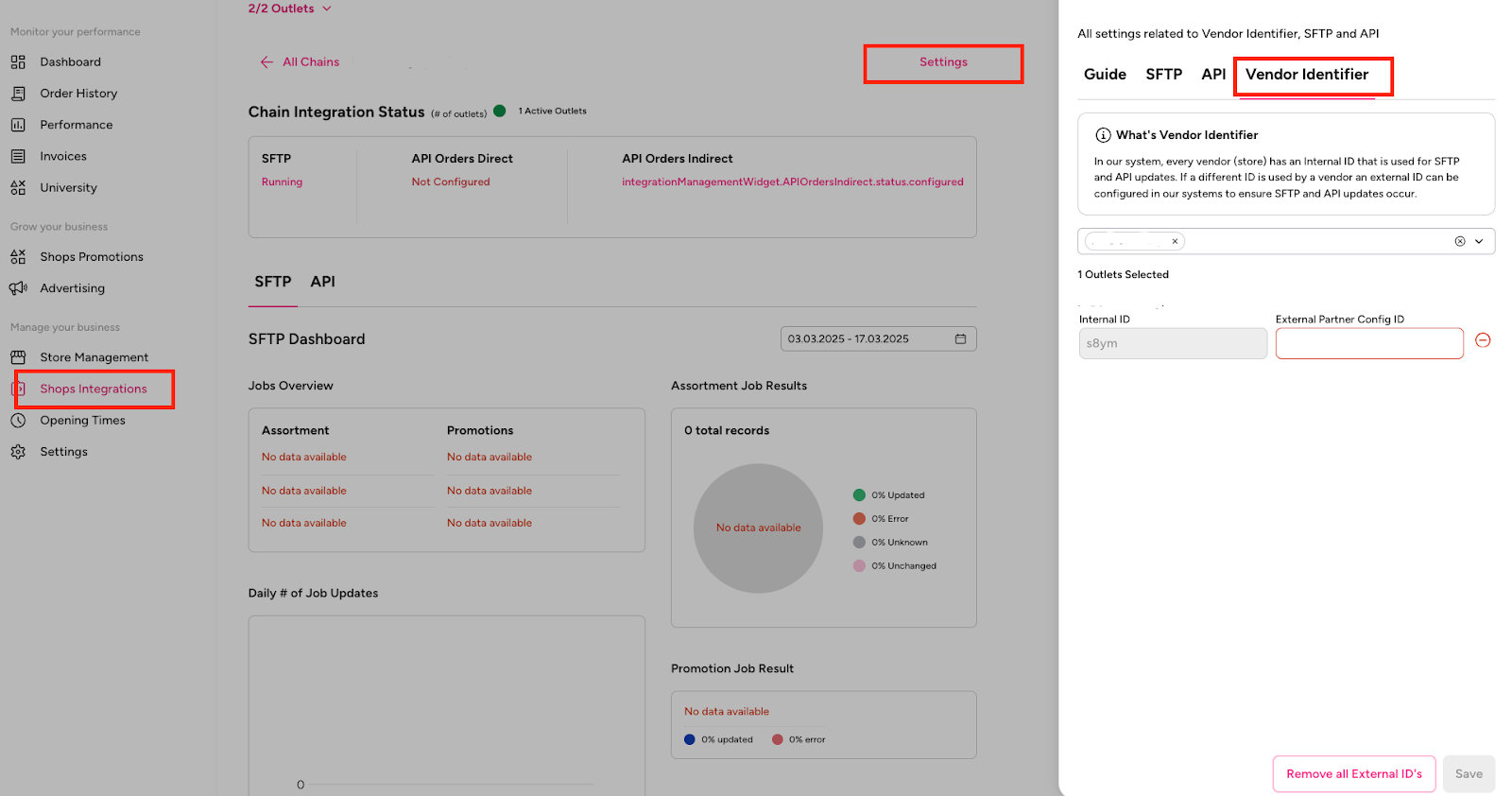
If I already have an integration and I want to onboard new outlets, how can I integrate them?#
Your integration setting is on chain level. If new outlets are onboarded to the existing integrated chains, there will not be a need for the additional development. You can use the same credentials. Please ensure that you send the file for the new outlet with the right vendor code in the file name.
What types of promotions can I create?#
Strikethrough Discounts (Absolute Value off, Percentage off, Final Price)
Can I use barcode instead of SKU?#
Yes, SKU and Barcode are both supported, but if you want to use barcodes- please inform your Account Manager beforehand
How many decimal points can the price go up to?#
Only first three decimals are supported, example: 4.5555555 will lead to 4.555
Can I create the same promotion for multiple vendors?#
Yes. By sending “all” in the vendors column all stores inside the chain will be part of the promotion.
Can I modify the end date of an active promotion?#
You should first deactivate the old promotion by sending the files including the products you want to deactivate with campaign_status =0. Or send a new file with later start_date, in this case our system will overlap the previous promotions and prioritise the second one.
Can I remove just one or few SKUs from the promotion?#
Yes, by adding the SKUs you want to remove from the promotions to file and use campaign_status= 0 to deactivate these particular products.
Do I use the vendor ID as the file name to run a multi-vendor assortment update?#
No, the file naming should be set as “prefix.csv” (the prefix can be anything) no special identifier needs to be specified. Important: Do not use “_” as part of the prefix as it will stop the file from reading the “vendors” column.
File name scenarios: Qa_v4ft.csv → do not read vendor column in file. Qa.csv → no vendor id found → we fallback to vendor column search → if found → we proceed , else we fail.
If I send two requests for the same SKU: one for strikethrough one for BOGO promotion with different overlapping dates, what will be visible on the front end?#
The promotion that has a later start_time will be visible after it overlaps the first promotion.
Is it possible for me to deactivate promotions?#
Yes, it is possible to do with additional file adding campaign_status =0 in the column for all lines
What is the campaign size limit?#
The Limit for the size of each campaign is 19,999 SKUs.
When should I expect the promotion to be visible on the front end after creating it via SFTP?#
The promotion creation can take maximum up to 50 minutes.
How do I view Promotion updates in the Partner Portal?#
Promotion Files can be viewed in Shops Integration Plugin in Partner Portal. Moreover, you are able to download the files that have been uploaded and see the errors if there are any occurred on the item level.
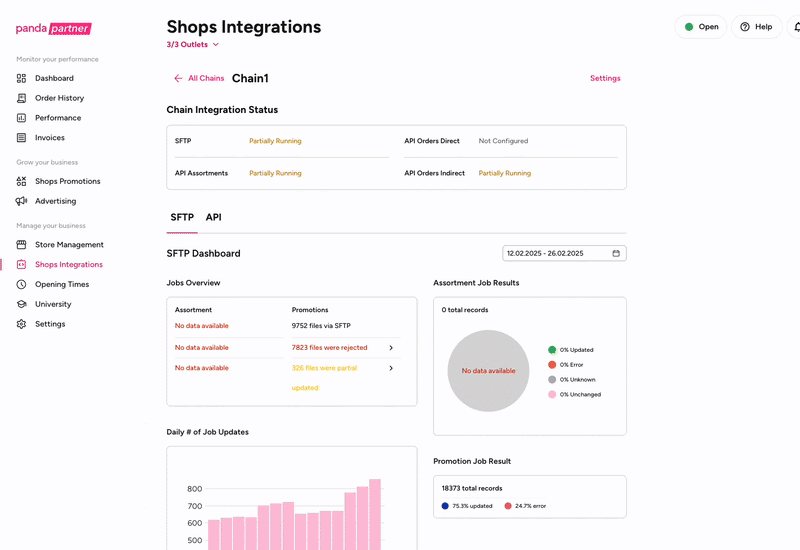
Can I change the start and end dates of a campaign, and what happens if they remove a specific SKU from a running campaign?#
By sending the updated promotions file with later start dates, our system will prioritise this file over the previous one, and the old promotions will be overridden by the new ones. If you only want to deactivate a single SKU, you can set the “campaign status”= 0, and that SKU will be removed from the promotion.
Discount price changes during the campaign, do we have to deactivate the first campaign or can replace it with a new discount price?#
If the discount price changes during the campaign, you can send the same file with the new dates and new prices, in this case our system will prioritise the latest start date and activate the new promotion.
I sent the same SKU twice in an SFTP file. What happens?#
We will process the 1st row and remove remaining duplicated rows.
#Why did my promotion not show on the front end?
Check if:
discounted_price < original price
start_date is in the future and the format is correct
SKU is active in catalog
The sync time (up to 50 min) has passed
What are the common errors observed for Promotions?#
Incorrect Name Format (example of common errors)
qa_v4ft.csv→ system will not read the vendor column in the file.qa.csv→ no vendor id is found in the file name → we fallback to vendor column search → if found → it proceeds , else it fails.
Past date for the promotion- the line will fail if the date in the past is sent. You will see “Filtered by SFTP” when downloading the file
The discount price is larger than the original price- the line will not be processed, if other lines are correct - they will be processed
Incorrect Date format- the lines will fail. If you want to use different date format- please let your Account Manager know, we can accommodate that
SKU does not exist in Catalog- if you have not added particular SKU to your Catalog - there is nothing to create a promotion for, therefore the line will be ignored and you will see “Missing SKU” error
If you send
discounted_price0 or negative - the line will be ignoredIncorrect Folder in foodpanda central was used to add the file- in this case the file will be rejected
Duplicated SKU sent - in this case both lines will be ignored.
What is Partner Portal and how do I get access?#
The Partner Portal is a back-office tool designed to help partners efficiently manage their stores on our platform. It serves as a central hub where you can review and control various functions of your store operations. Once you're onboarded, our Account Management team will provide you with access to the portal.
Through the Partner Portal, you will be able to :
View your product catalog
Set up and configure store integrations
Monitor promotions
Define store opening and closing times
Review orders across all your stores
Identify issues and perform initial troubleshooting
Key Plugins:
Shops Integration Plugin
This plugin enables you to manage and review your integrations. You can:
Review the daily job updates for both Promotion and Assortment SFTP files
View existing integrations and their status
Access uploaded SFTP files
Review SFTP file contents and check for any errors that occurred during the upload process
Pause the integration
Shops Promotions Plugin
This plugin gives you a complete overview of all promotions created for your store(s). You can:
Review all active and historical promotions
See how each promotion that was created (e.g., via SFTP or API)
View detailed information including creation date, time, and affected SKUs
Check promotional prices and scheduling
Please reach out to your Account Manager in order to receive access to the Partner Portal.
How do I access the Shops Integrations Plugin?#
You can access the Shops Integrations plugin in Partner Portal, you will be given access by your account manager or during registration with us.
It is advised to limit the access to Shops plugins in Partner Portal to only those who need to perform a function for your business - this is because Partner Portal can contain sensitive information i.e. webhook configurations, access tokens
Please reach out to your account manager if you do not know how to gain access to Partner Portal
Where can I check my promotions?#
We offer Shops Promotions plugins accessible through the store's Partner Portal account that will allow you to check the current promotions.
Where can I go for further support?#
If you have any questions regarding the integration or if you are facing errors, please contact the Key Account integration Team via keyaccountsQC@deliveryhero.com or your Account Manager.
Who should generate the SFTP credentials?
How do I find my Vendor ID?
What If I already have internal Vendor IDs and I don’t want to use Delivery Hero IDs for Store Identifiers?
If I already have an integration and I want to onboard new outlets, how can I integrate them?
What types of promotions can I create?
Can I use barcode instead of SKU?
How many decimal points can the price go up to?
Can I create the same promotion for multiple vendors?
Can I modify the end date of an active promotion?
Can I remove just one or few SKUs from the promotion?
Do I use the vendor ID as the file name to run a multi-vendor assortment update?
If I send two requests for the same SKU: one for strikethrough one for BOGO promotion with different overlapping dates, what will be visible on the front end?
Is it possible for me to deactivate promotions?
What is the campaign size limit?
When should I expect the promotion to be visible on the front end after creating it via SFTP?
How do I view Promotion updates in the Partner Portal?
Can I change the start and end dates of a campaign, and what happens if they remove a specific SKU from a running campaign?
Discount price changes during the campaign, do we have to deactivate the first campaign or can replace it with a new discount price?
I sent the same SKU twice in an SFTP file. What happens?
What are the common errors observed for Promotions?
What is Partner Portal and how do I get access?
How do I access the Shops Integrations Plugin?
Where can I check my promotions?
Where can I go for further support?